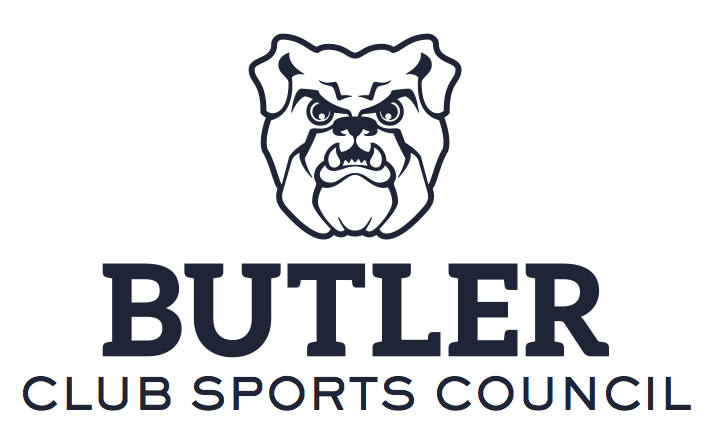Submitting a Deposit (Checks)
CASH WILL NOT BE ACCEPTED
- Go to your Club’s Google Drive Folder to find the Deposit Form
- Open the Deposit Form as a Google Sheet
- Edit ONLY the highlighted information:
- Top Section- Explanation of Business income
- Middle Section- Amount
- Bottom Section- Cash Amount & Check #, Check Amount, Person on check
- Bring the following to the Joyce Radford in the HRC:
- completed deposit form
- check
- your Butler ID
- Keep a copy of your transaction for your records.
- Make note on your google drive budget sheet
**Important Notes:
- Deposits can only be made into a club account by the current club’s Treasurer.
- These Deposit forms are made specific to a club’s account, so do not share forms with other clubs or use for personal accounts.
- If you make a deposit on or after the 10th of the current month, it will not be reflected on your financial statement until the following month.
Credit Card Deposits should be made on the Payment/Giving Page.